
The project
CallCam is a groundbreaking app designed for individuals facing social media or public recording anxiety. It mimics a video call interface, creating the illusion of an ongoing call while discreetly recording videos. This unique approach empowers users to film content confidently in public without drawing unwanted attention. Ideal for those who feel nervous or judged, CallCam helps overcome social fears, enabling creators to showcase their talent effortlessly. With studies revealing that over 70% of people experience social media anxiety, CallCam provides a simple yet transformative solution to record and share content with ease in today’s digital world.
- Add any length of video from the gallery for looping playback.
- Record videos using either front or back cameras.
- Video recording available in 1080 HD or 4K quality.
- Zoom functionality: 1x, 2x, and 3x options for flexible recording angles.
- Ability to set up a profile with a custom photo and name.
- Continuous video recording with a looping background video to ease the recording process.
The Challenge
Client wnated to technically adept and seeking professional assistance to bring a conceptual mobile app vision to life.
The Solution
- To address the client’s needs, our team developed the Call Cam mobile app with features aimed at creating a comfortable and familiar environment for users.
- The app allows users to select a video from their gallery, which plays in the background during their recording, giving them the illusion that they are on a video call.
- This creates a sense of privacy and confidence, helping users to record videos with ease, whether they are using the selfie or back camera.


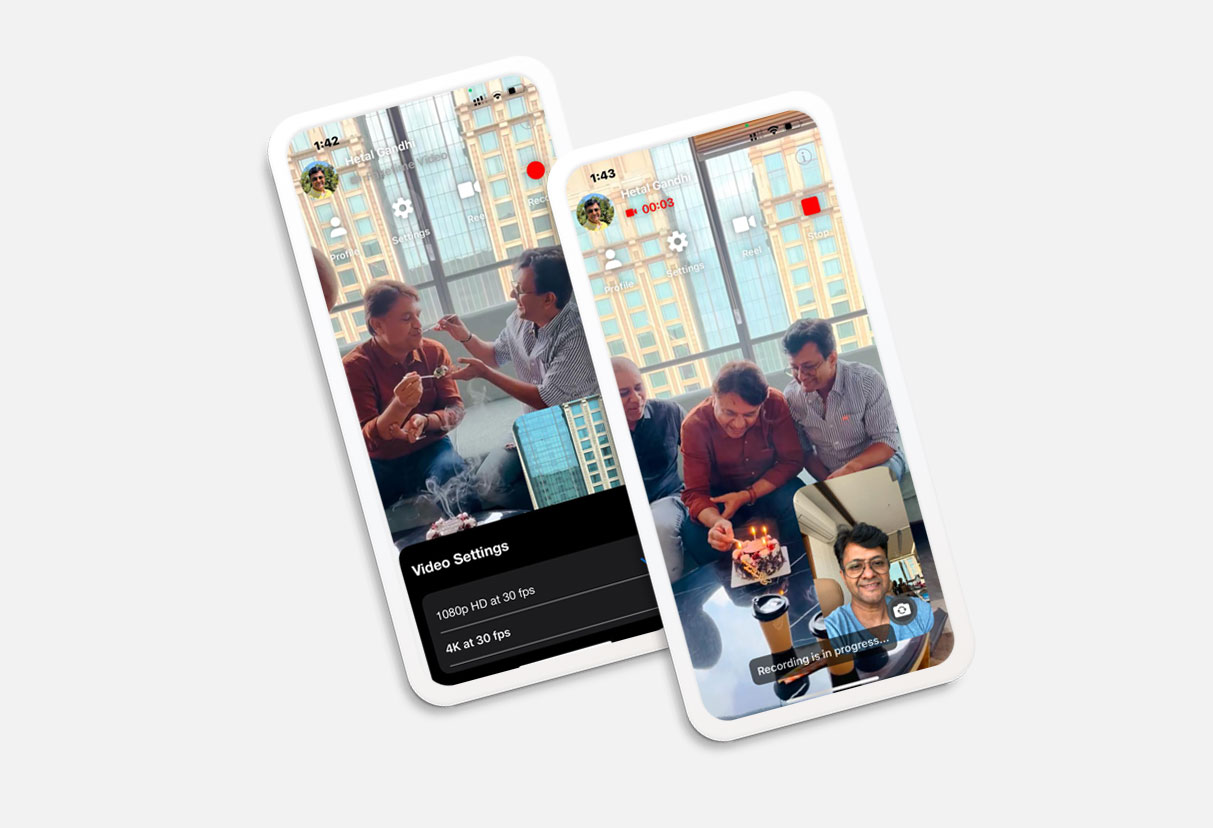

Features



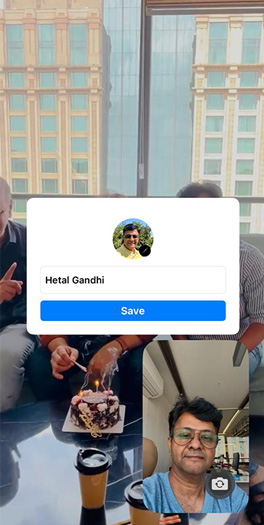

Services Provided
- UI Design: Developed a user-friendly, familiar interface to enhance ease of use.
- Native App Creation for iOS: The app was developed as a fully native iOS application.
Design & Technology
- UI Flow: The user interface was designed with a simple flow that mirrors native iOS video recording features.
- Native Mobile Development: Built specifically for iOS, compatible with iPhone models running iOS 16 and above (from iPhone X onwards).

 Academy
Academy




